You’re about to begin a transformative journey through HTML5 development, where theory meets practical application in real-world scenarios. As you’ll discover, mastering web development isn’t just about memorizing tags and attributes—it’s about building functional projects that solve actual problems. Whether you’re creating your first basic webpage or implementing complex interactive forms, each step will build upon the last, strengthening your foundation as a developer. Let’s explore how hands-on experience with carefully selected projects can turn your basic understanding of HTML5 into professional-grade expertise.
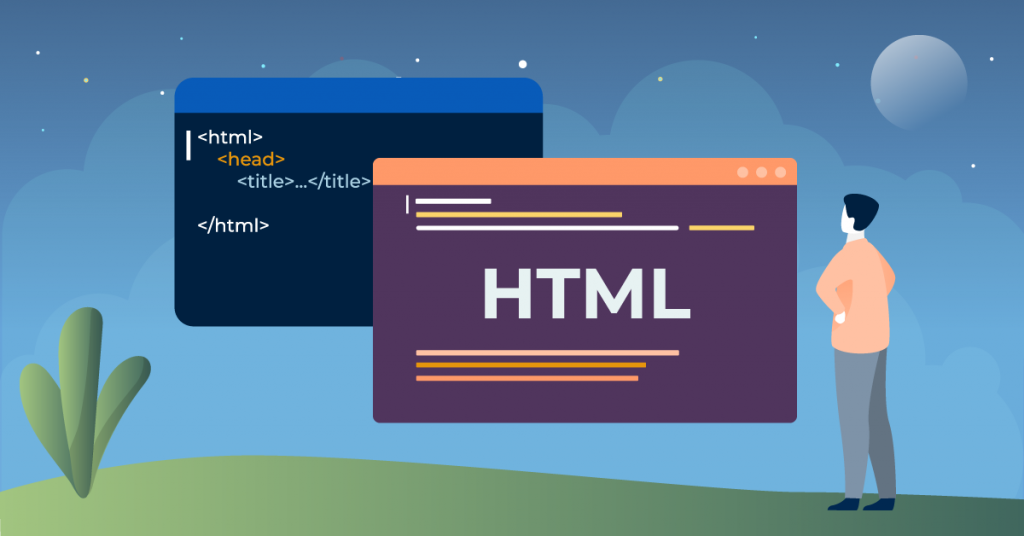
Getting Started With HTML5 Projects
Starting an HTML5 project requires setting up a proper development environment and understanding the basic document structure. You’ll need a code editor like VS Code or Sublime Text, and a modern web browser with developer tools. Create your HTML5 file with the <!DOCTYPE html> declaration, followed by the <html>, <head>, and <body> tags. Set up your meta tags for proper document rendering.
Building Interactive Web Forms
Web forms represent a fundamental component of HTML5’s interactive capabilities, building upon the basic document structure you’ve learned. You’ll create forms using the <form> element, enhanced with new input types like email, date, and number. Implement form validation through HTML5’s built-in attributes: required, pattern, and min/max. Add custom data validation using JavaScript to handle complex user interactions.
Responsive Design Fundamentals
Today’s mobile-first ecosystem demands websites that adapt seamlessly across devices and screen sizes. You’ll need to master viewport meta tags, fluid grids, and flexible images to create truly responsive layouts. Implement media queries to control your design’s behavior at different breakpoints, and use relative units like em, rem, and percentages instead of fixed pixel values for scalable components.
Multimedia Elements in Modern Websites
Modern websites rely heavily on multimedia elements to create engaging user experiences. You’ll need to master the <video>, <audio>, and <picture> elements to effectively embed content. Configure attributes like autoplay, controls, and preload for best performance. Implement fallback content for broader compatibility, and ensure you’re using proper codecs and compression to maintain fast loading times.
