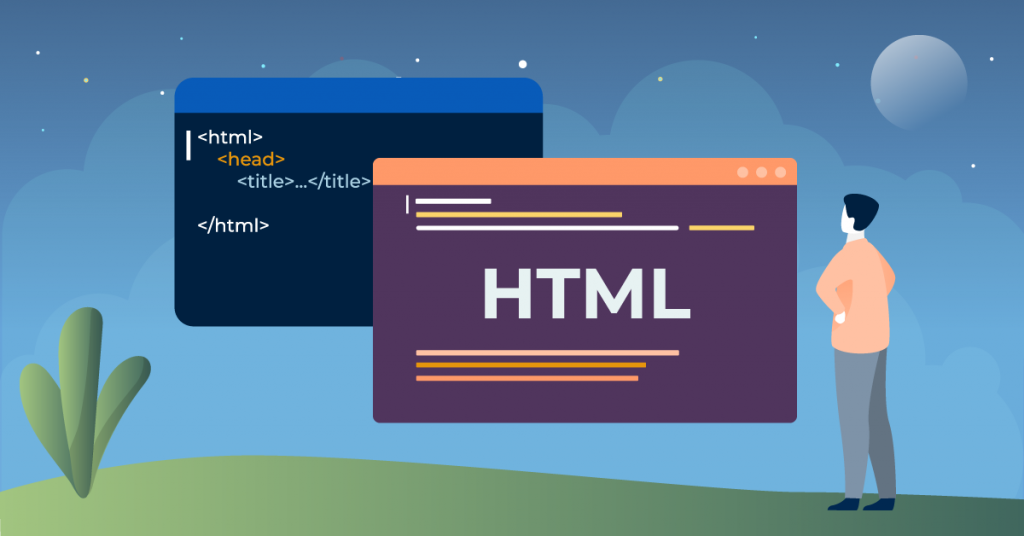As you navigate the evolving landscape of web development, you’ll find that mobile-first HTML5 design isn’t just a trend—it’s a fundamental shift in how we approach digital experiences. With mobile devices accounting for over half of global web traffic, you can’t afford to treat smartphone users as an afterthought. While you might be familiar with responsive design basics, creating truly effective mobile-first experiences requires a deeper understanding of both technical implementation and user behavior patterns. Let’s explore the strategies that will transform your development process and ensure your projects meet the demands of today’s mobile-centric world.
Understanding Mobile-First Design Principles
In today’s mobile-dominated landscape, mobile-first design principles form the foundation of modern web development strategy. You’ll need to prioritize core content, optimize load times, and design for smaller viewports before scaling up. Focus on progressive enhancement, starting with essential features and gradually adding complexity as screen real estate and device capabilities expand.
Essential HTML5 Features
Through HTML5’s robust feature set, developers can leverage powerful mobile-optimized capabilities without relying on third-party plugins or extensions. You’ll find essential features like the canvas element for graphics rendering, local storage for offline data persistence, geolocation API for location-based services, and semantic elements that enhance mobile SEO. The video and audio elements enable native multimedia playback, optimizing mobile bandwidth usage.
Building Responsive Layouts
Responsive layouts form the cornerstone of mobile-first development, requiring careful planning of viewport configurations, flexible grids, and adaptive media queries. You’ll need to structure your CSS using a mobile-first approach, defining breakpoints that scale up through tablet and desktop viewports.
Implement fluid grids with relative units and ensure images scale proportionally through CSS properties like max-width: 100%. Configure viewport meta tags to control scaling across devices.
Performance Optimization Best Practices
Performance optimization stands as a critical pillar of mobile-first HTML5 development, where every kilobyte and millisecond directly impacts user experience. You’ll need to minimize HTTP requests, compress images, and leverage browser caching. Implement code minification for your CSS and JavaScript files, utilize CDNs for content delivery, and enable GZIP compression on your server. Defer non-critical JavaScript loading and optimize your critical rendering path.